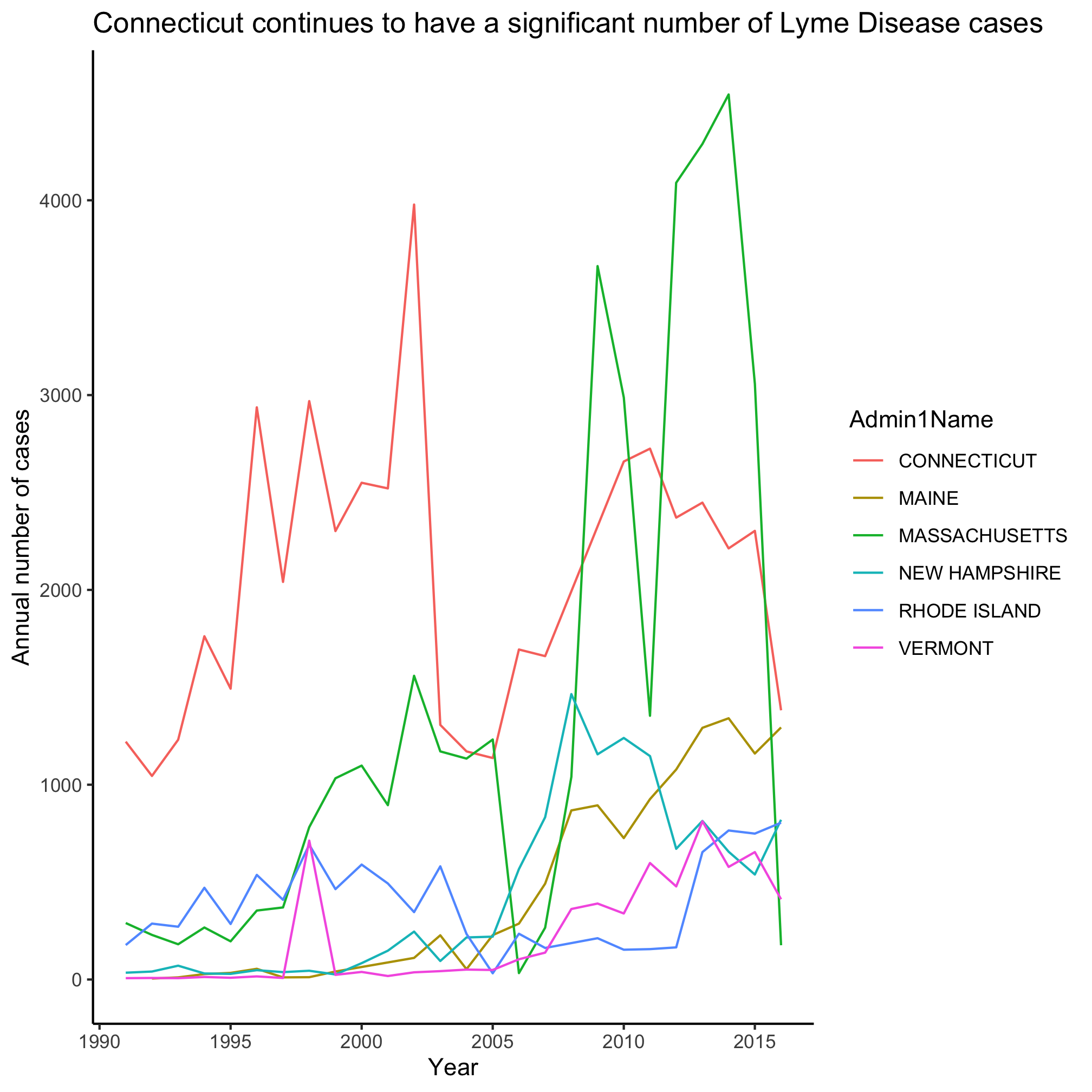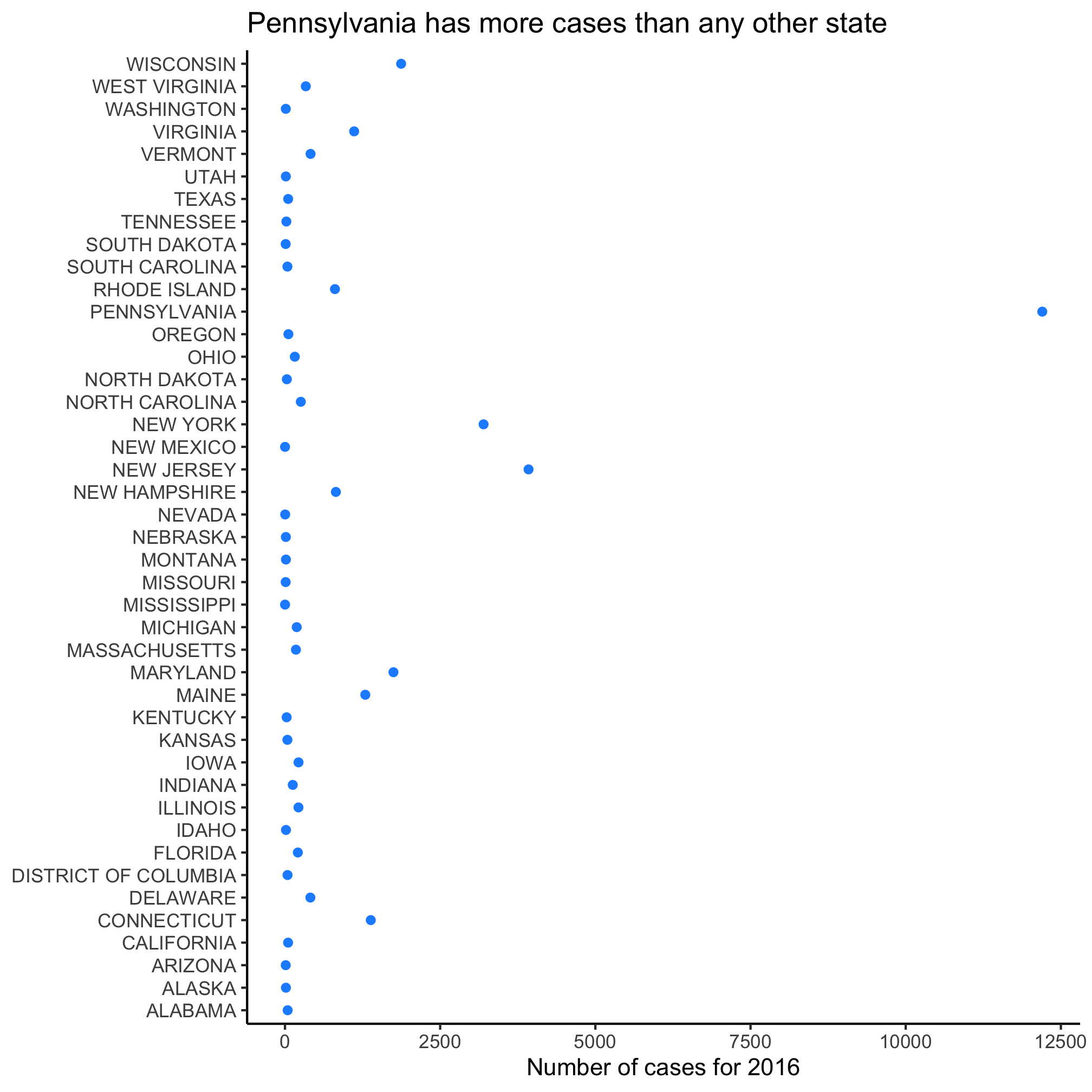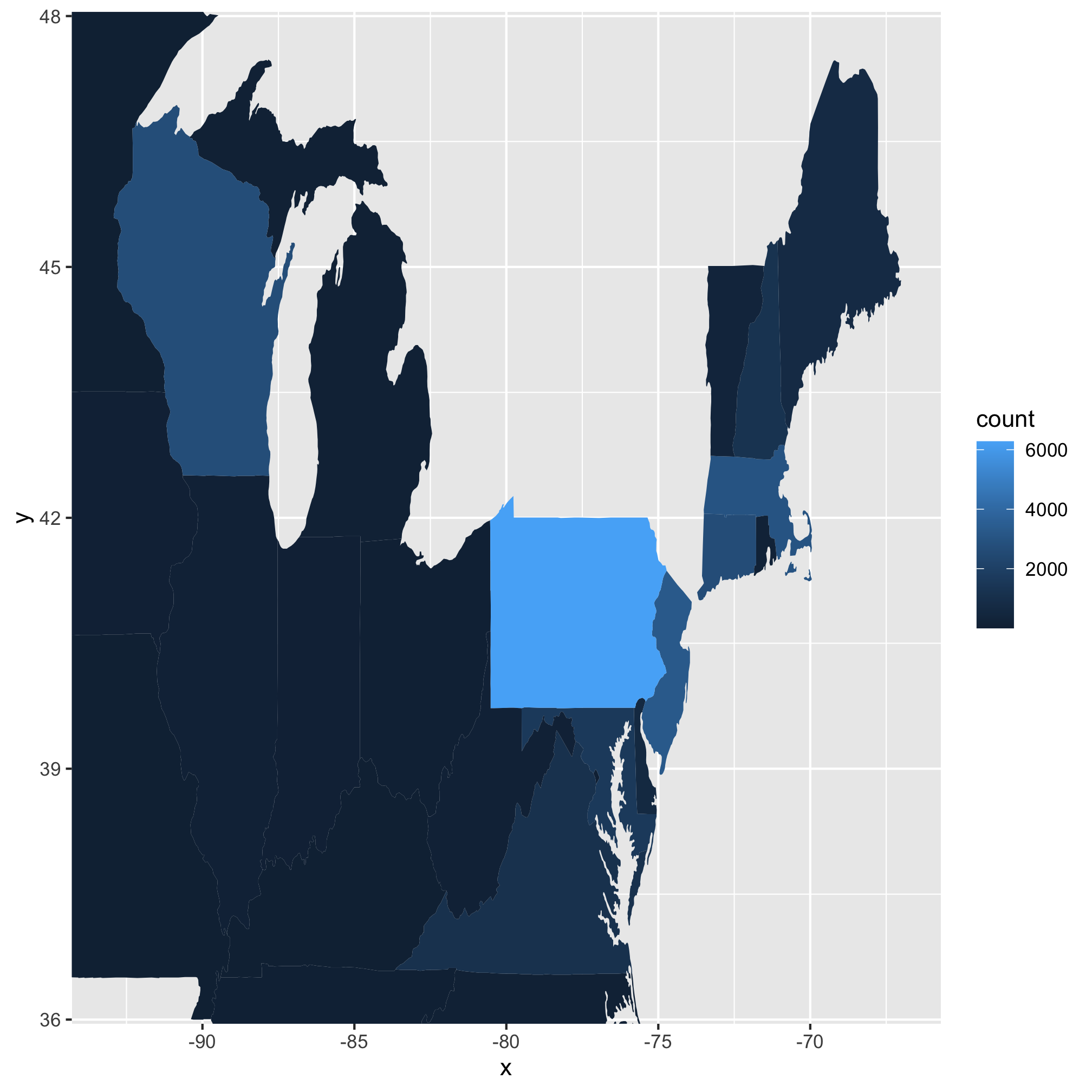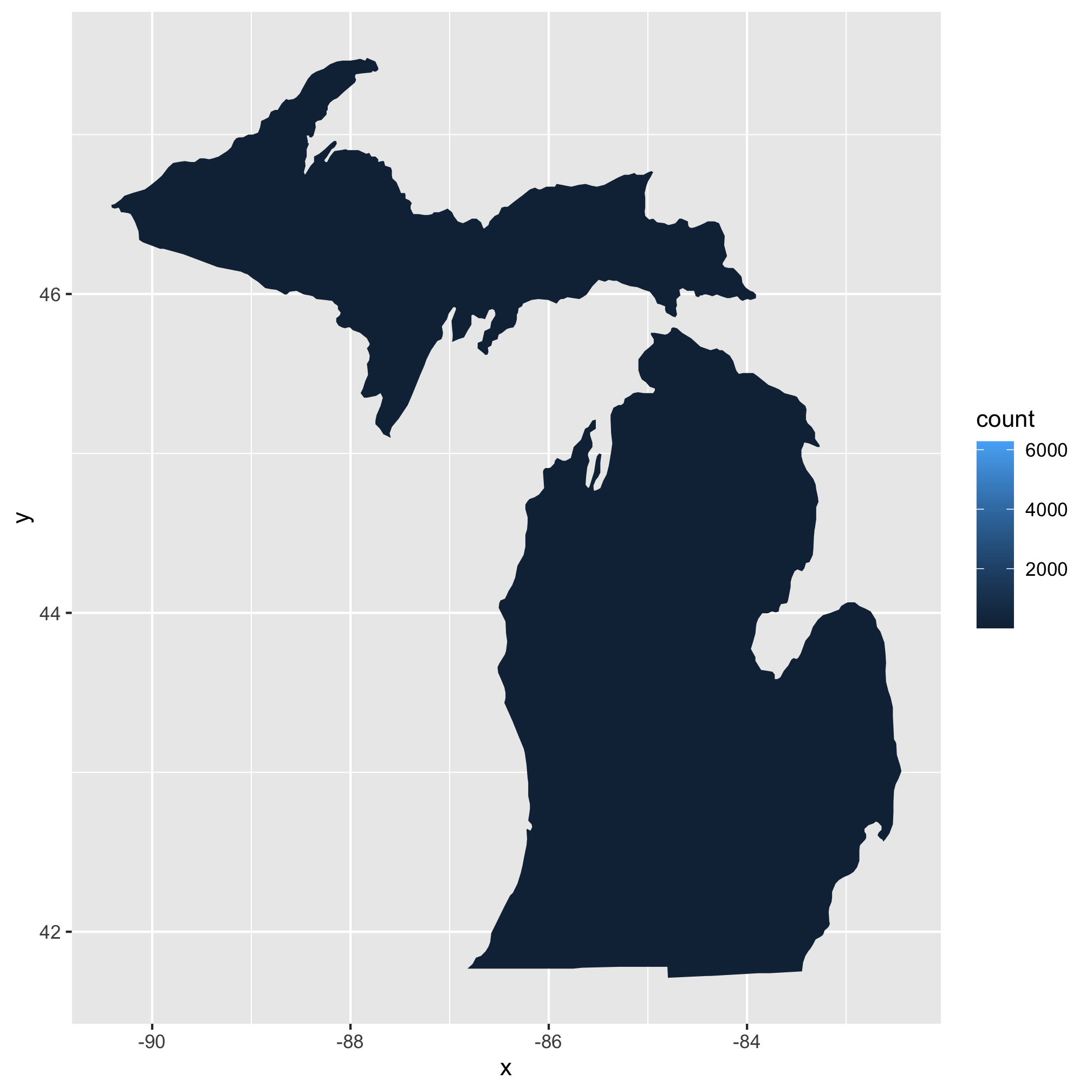Session 5
Topics
- Raw data should stay raw
- Heat maps
- Simplifying our data frame with
filter - Map maps
- Taking stock
Raw data should stay raw
One of the biggest hangups I see in people that are learning to code and do data analysis is that they’re afraid they might “break” the data. You won’t! As long as you still have the original raw data, you can always go back to what you had before. If you save all of your processing steps in an R script, you will always be able to show how you went from raw data to a final result. Keeping this in mind, let’s return to our goal of looking at state-level trends in Lyme disease. Because it seems like a good idea, let’s add Admin1Name to our group_by function arguments to group by both year and state. We’ll also alter the name of the data frame to indicate that it contains state data.
library(tidyverse)
library(lubridate)
annual_state_counts <- read_csv("project_tycho/US.23502006.csv",
col_type=cols(PartOfCumulativeCountSeries = col_logical())) %>%
filter(PartOfCumulativeCountSeries) %>%
mutate(year = year(PeriodStartDate+7)) %>%
group_by(year, Admin1Name) %>%
summarize(count = max(CountValue))
If you now run
annual_state_counts
## # A tibble: 1,145 x 3
## # Groups: year [26]
## year Admin1Name count
## <dbl> <chr> <dbl>
## 1 1991 ALABAMA 18
## 2 1991 ARIZONA 1
## 3 1991 ARKANSAS 29
## 4 1991 CALIFORNIA 323
## 5 1991 CONNECTICUT 1221
## 6 1991 DELAWARE 72
## 7 1991 DISTRICT OF COLUMBIA 5
## 8 1991 FLORIDA 23
## 9 1991 GEORGIA 31
## 10 1991 IDAHO 2
## # … with 1,135 more rows
You’ll see that we have three variable columns, year, Admin1Name, count. group_by took our data and grouped it by the year and Admin1Name variables. Again, R is a pretty expressive language! Its syntax gives you a good hint of what is going on. Don’t be afraid to experiment and try different things.
Viewing large datasets - messy line plots and heat maps
Let’s use geom_line to look at the temporal trends of Lyme Disease over time for each state
ggplot(annual_state_counts, aes(x=year, y=count, color=Admin1Name)) +
geom_line()
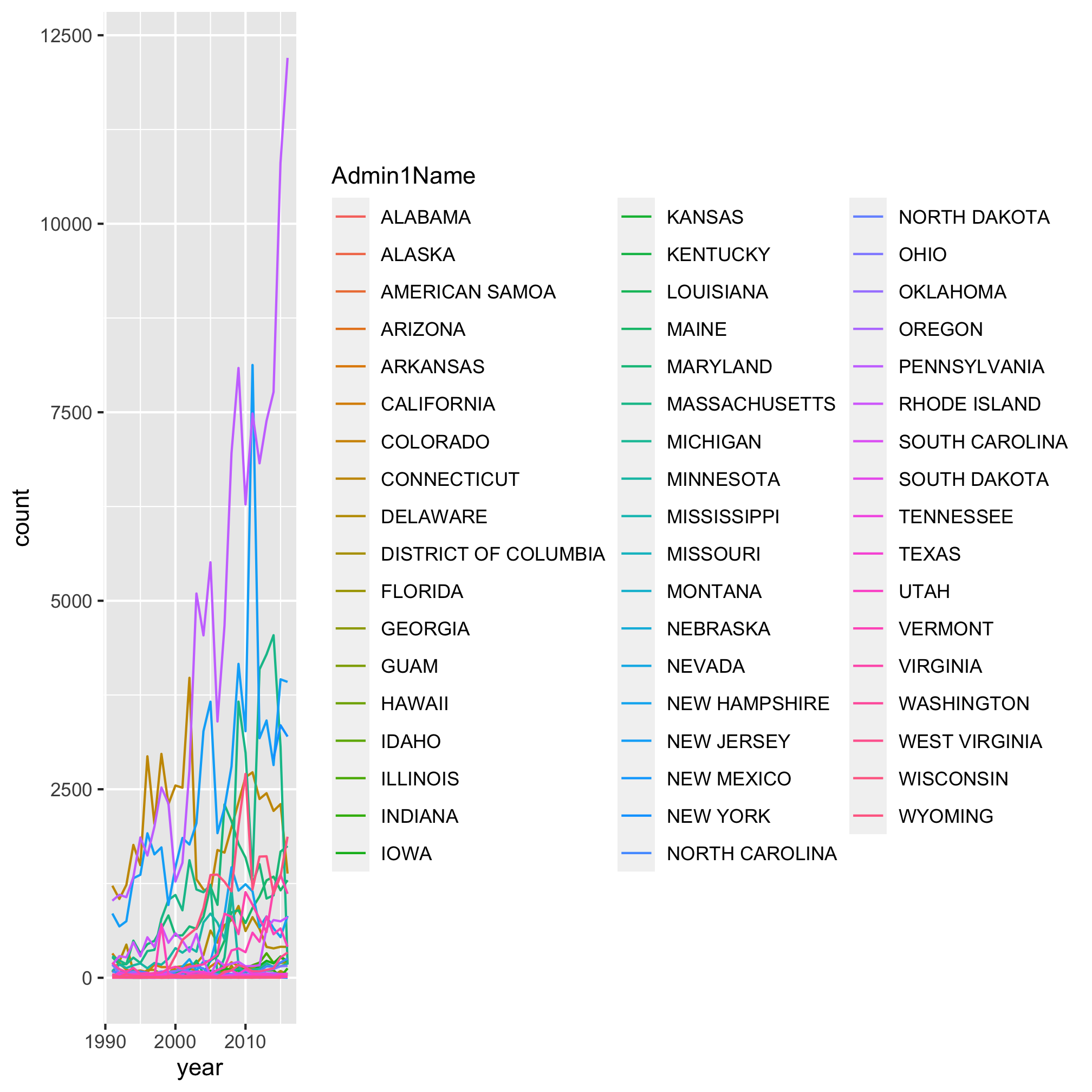
Epic. Fail. It looks like a handful of states really exploded over time, but because there’s so many colors and lines, it’s impossible to figure out which shade of purple represents the state with the highest levels of Lyme Disease. Is that Pennsylvania? Rhode Island? South Dakota? I have my suspicions, but I’m not 100%. Returning to our motivation, we were blown away by the temporal trends depicted by a heat map. Let’s make a heat map using the geom_tile function. As before, we can use ?geom_tile to learn about the various aesthetics. The basics are x, y, and fill. Can you figure out what columns in annual_state_counts should correspond to each aesthetic? As before, we want year mapped to x. Now we’re going to “flip” y and fill to represent Admin1Name and count, respectively
ggplot(annual_state_counts, aes(x=year, y=Admin1Name, fill=count)) +
geom_tile()
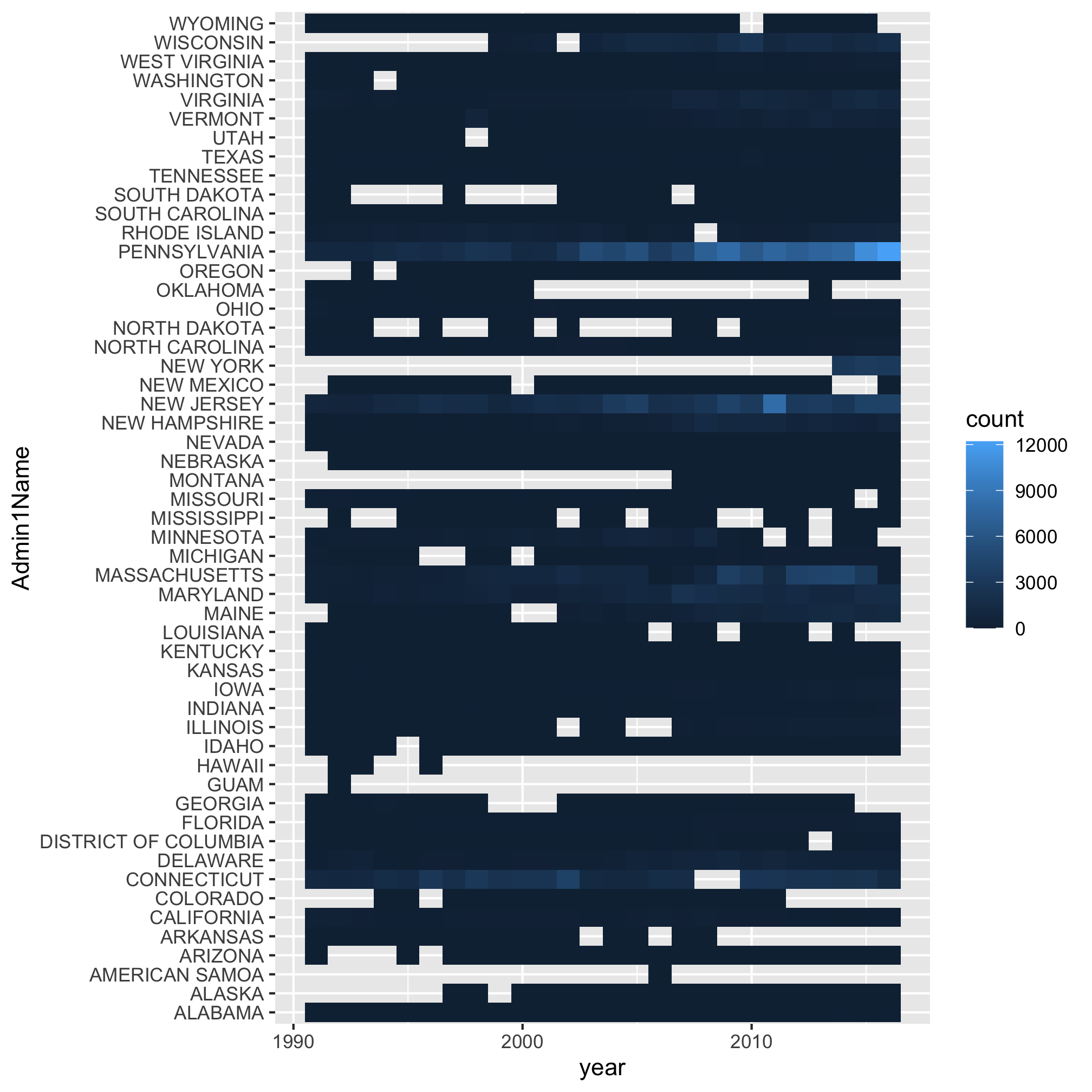
There’s a lot to like about this way of viewing the data over the previous line plot. It’s clear that Pennsylvania was the state that exploded with cases. But there’s a lot to not like about this approach. If I try to find Michigan, it’s hard (for me) to track the row for Michigan across without worrying that I’m looking at Massachusetts or Maryland. Because we suspect that the spread is driven, in part, by geography, we might want to group the states in a more interesting way. It’s also hard to visually interpolate the color gradient to know how many cases there are in Michigan, Missouri, or Pennsylvania.
Viewing large datasets - maps
We have state-level data, so let’s make a map of the data! Below is a code chunk to generate a map of the US with each state color coded by the number of cases reported in 2010. As a teaser, we’ll use the filter function to identify those data that were collected in 2010. Be sure that you have the maps package installed before running the following code.
states_map <- map_data("state")
read_csv("project_tycho/US.23502006.csv",
col_type=cols(PartOfCumulativeCountSeries = col_logical())) %>%
filter(PartOfCumulativeCountSeries) %>%
mutate(year = year(PeriodStartDate+7)) %>%
group_by(year, Admin1Name) %>%
summarize(count = max(CountValue)) %>%
filter(year == 2010) %>%
ggplot(aes(map_id = tolower(Admin1Name), fill=count)) +
geom_map(map=states_map) +
expand_limits(x = states_map$long, y = states_map$lat) + #gets the boundaries for lat and long
coord_fixed() # makes sure that 10 deg lat == 10 deg long
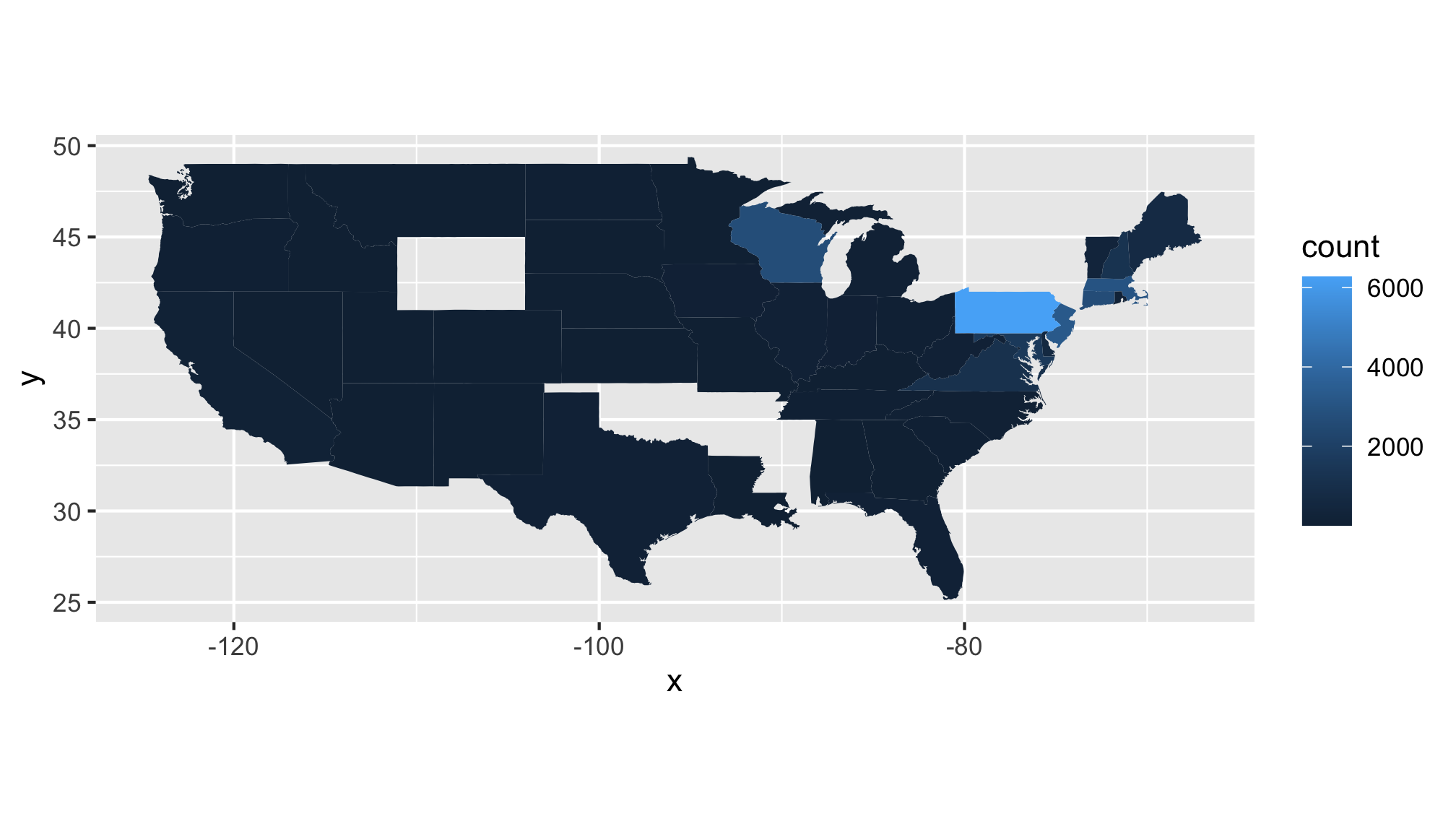
Take a moment and make a make a list of…
- Critiques of this map
- Questions this map raises for you
Here are some of my critiques…
- Most of the data for the US is uninteresting, could we tighten the limits to look at the the most interesting states?
- There is missing data that are probably important - where is New York state?
- Only one year’s worth of data (2010)
- The color gradient leaves a bit to be desired
Here are some of my questions…
- The data are total counts, it would be better to have a per capita rate for each state
- What would a map look like for West Nile Virus?
- Could I generate an animation of the area east of Wisconsin and north of the Mason-Dixon line?
Simplifying our data frame with filter
I’d like to return to a line plot to represent these data, but I only want to depict a handful of states. As we saw with our map, we could use filter to keep the data from 2010. We can also use filter to keep the data from the states that we are interested in. To do this, we’ll need to learn more about the filter function. As the name suggests, this function filters the dataset to retain those rows that satisfy values of interest. We’ve already been using filter to retain those rows that are PartOfCumulativeCountSeries. This means that the value in CountValue column for that row are for the year rather than for a shorter time period (because states vary in how they report the data, I chose to go with these annual data). I can modify the existing filter function arguments or call the function again with different arguments. These both give me data for Michigan
read_csv("project_tycho/US.23502006.csv",
col_type=cols(PartOfCumulativeCountSeries = col_logical())) %>%
filter(PartOfCumulativeCountSeries, Admin1Name=="MICHIGAN")
## # A tibble: 980 x 20
## ConditionName ConditionSNOMED PathogenName PathogenTaxonID Fatalities
## <chr> <dbl> <chr> <dbl> <dbl>
## 1 Lyme disease 23502006 Borrelia 138 0
## 2 Lyme disease 23502006 Borrelia 138 0
## 3 Lyme disease 23502006 Borrelia 138 0
## 4 Lyme disease 23502006 Borrelia 138 0
## 5 Lyme disease 23502006 Borrelia 138 0
## 6 Lyme disease 23502006 Borrelia 138 0
## 7 Lyme disease 23502006 Borrelia 138 0
## 8 Lyme disease 23502006 Borrelia 138 0
## 9 Lyme disease 23502006 Borrelia 138 0
## 10 Lyme disease 23502006 Borrelia 138 0
## # … with 970 more rows, and 15 more variables: CountryName <chr>,
## # CountryISO <chr>, Admin1Name <chr>, Admin1ISO <chr>, Admin2Name <lgl>,
## # CityName <lgl>, PeriodStartDate <date>, PeriodEndDate <date>,
## # PartOfCumulativeCountSeries <lgl>, AgeRange <chr>, Subpopulation <chr>,
## # PlaceOfAcquisition <lgl>, DiagnosisCertainty <lgl>, SourceName <chr>,
## # CountValue <dbl>
read_csv("project_tycho/US.23502006.csv",
col_type=cols(PartOfCumulativeCountSeries = col_logical())) %>%
filter(PartOfCumulativeCountSeries) %>%
filter(Admin1Name=="MICHIGAN")
## # A tibble: 980 x 20
## ConditionName ConditionSNOMED PathogenName PathogenTaxonID Fatalities
## <chr> <dbl> <chr> <dbl> <dbl>
## 1 Lyme disease 23502006 Borrelia 138 0
## 2 Lyme disease 23502006 Borrelia 138 0
## 3 Lyme disease 23502006 Borrelia 138 0
## 4 Lyme disease 23502006 Borrelia 138 0
## 5 Lyme disease 23502006 Borrelia 138 0
## 6 Lyme disease 23502006 Borrelia 138 0
## 7 Lyme disease 23502006 Borrelia 138 0
## 8 Lyme disease 23502006 Borrelia 138 0
## 9 Lyme disease 23502006 Borrelia 138 0
## 10 Lyme disease 23502006 Borrelia 138 0
## # … with 970 more rows, and 15 more variables: CountryName <chr>,
## # CountryISO <chr>, Admin1Name <chr>, Admin1ISO <chr>, Admin2Name <lgl>,
## # CityName <lgl>, PeriodStartDate <date>, PeriodEndDate <date>,
## # PartOfCumulativeCountSeries <lgl>, AgeRange <chr>, Subpopulation <chr>,
## # PlaceOfAcquisition <lgl>, DiagnosisCertainty <lgl>, SourceName <chr>,
## # CountValue <dbl>
Can you figure out how to know that these commands did what we hoped? If you were thinking about the glimpse or View functions, good work! An easier way would be to use the count function
read_csv("project_tycho/US.23502006.csv",
col_type=cols(PartOfCumulativeCountSeries = col_logical())) %>%
filter(PartOfCumulativeCountSeries, Admin1Name=="MICHIGAN") %>%
count(Admin1Name)
## # A tibble: 1 x 2
## Admin1Name n
## <chr> <int>
## 1 MICHIGAN 980
In the first example we ask for those rows where PartOfCumulativeCountSeries is TRUE and where Admin1Name has the value of "MICHIGAN". Alternatively stated, we are asking where PartOfCumulativeCountSeries is TRUE and where Admin1Name=="MICHIGAN" is TRUE. The comma in that first example can be spoken as “and” when you read the syntax. To make this more clear, I prefer to use the & symbol, which means “and”.
read_csv("project_tycho/US.23502006.csv",
col_type=cols(PartOfCumulativeCountSeries = col_logical())) %>%
filter(PartOfCumulativeCountSeries & Admin1Name=="MICHIGAN") %>%
count(Admin1Name)
## # A tibble: 1 x 2
## Admin1Name n
## <chr> <int>
## 1 MICHIGAN 980
We also often want to ask “or” type questions. For example, “Does this row contain data from Michigan, Missouri, or Pennsylvania?” To illustrate how to do this, we’ll start by writing two filter functions and then show how we can consolidate them into one. Just as & represents “and”, in R, | represents “or”
read_csv("project_tycho/US.23502006.csv",
col_type=cols(PartOfCumulativeCountSeries = col_logical())) %>%
filter(PartOfCumulativeCountSeries) %>%
filter(Admin1Name=="PENNSYLVANIA" | Admin1Name=="MICHIGAN" | Admin1Name=="MISSOURI" ) %>%
count(Admin1Name)
## # A tibble: 3 x 2
## Admin1Name n
## <chr> <int>
## 1 MICHIGAN 980
## 2 MISSOURI 918
## 3 PENNSYLVANIA 1326
It is perfectly acceptable to have two filter lines as we do here. Perhaps you’d rather only have one. Keeping in mind order of operations in math does what’s in parentheses before the ==, we can use parentheses to bracket our query
read_csv("project_tycho/US.23502006.csv",
col_type=cols(PartOfCumulativeCountSeries = col_logical())) %>%
filter(PartOfCumulativeCountSeries & (Admin1Name=="PENNSYLVANIA" | Admin1Name=="MICHIGAN" | Admin1Name=="MISSOURI")) %>%
count(Admin1Name)
## # A tibble: 3 x 2
## Admin1Name n
## <chr> <int>
## 1 MICHIGAN 980
## 2 MISSOURI 918
## 3 PENNSYLVANIA 1326
There is a tradeoff between readability and code efficiency, but the key is that the syntax gives the right answer. Let’s see about making this a line plot, by revisiting our code from the beginning of this session.
annual_state_counts <- read_csv("project_tycho/US.23502006.csv",
col_type=cols(PartOfCumulativeCountSeries = col_logical())) %>%
filter(PartOfCumulativeCountSeries & (Admin1Name=="PENNSYLVANIA" | Admin1Name=="MICHIGAN" | Admin1Name=="MISSOURI")) %>%
mutate(year = year(PeriodStartDate+7)) %>%
group_by(year, Admin1Name) %>%
summarize(count = max(CountValue))
ggplot(annual_state_counts, aes(x=year, y=count, color=Admin1Name)) +
geom_line() +
scale_y_continuous(limits=c(0,NA)) +
scale_x_continuous(breaks=c(1990, 1995, 2000, 2005, 2010, 2015)) +
labs(x="Year",
y="Annual number of cases",
title="The number of Lyme disease cases continues to increase each year") +
theme_classic()
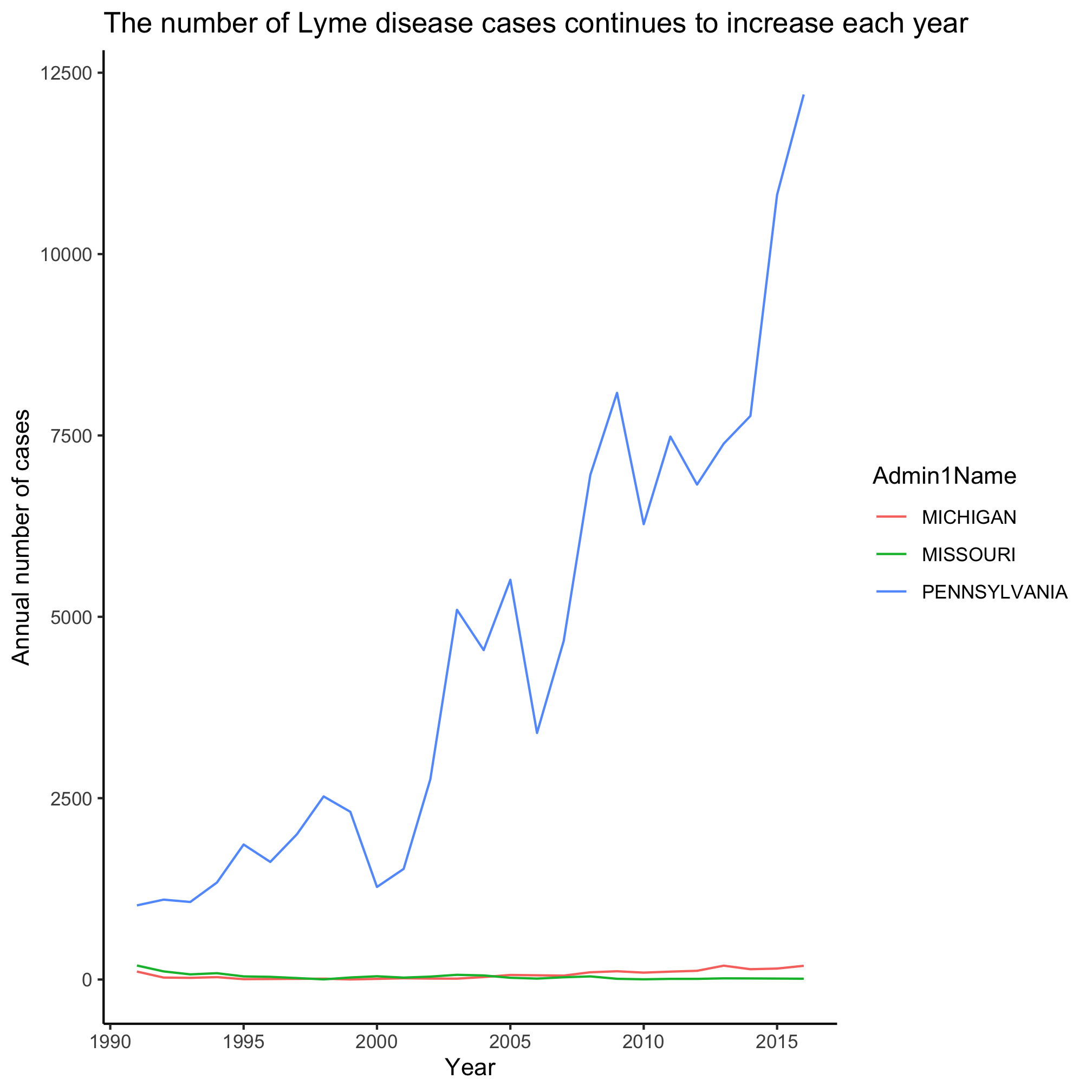
Slick, eh? Michigan and Missouri clearly don’t have anywhere the number of cases as Pennsylvania. Let’s focus on Michigan and ask about the number of cases in the states that are around it - Ohio, Indiana, Illinios, and Wisconsin. Now we want to build filter the data to match one of five states. That’s going to get a little long. Let’s learn a new approach!
Remember that filter is looking for values that evaluate to TRUE or FALSE - these are “logicals”. We can use an R function to test whether the values in a variable are in a set of values. This function, %in%, has a weird syntax
favorite_letters <- c("p", "d", "s")
letters %in% favorite_letters
## [1] FALSE FALSE FALSE TRUE FALSE FALSE FALSE FALSE FALSE FALSE FALSE FALSE
## [13] FALSE FALSE FALSE TRUE FALSE FALSE TRUE FALSE FALSE FALSE FALSE FALSE
## [25] FALSE FALSE
First, letters is a variable built into R that contains the 26 lowercase letters in the Roman alphabet (LETTERS has the uppercase version). We can read the last statement as “are the values in letters also in favorite_letters?” Let’s apply this to our problem using two calls to filter
upper_midwest_states <- c("MICHIGAN", "OHIO", "INDIANA", "WISCONSIN")
annual_state_counts <- read_csv("project_tycho/US.23502006.csv",
col_type=cols(PartOfCumulativeCountSeries = col_logical())) %>%
filter(PartOfCumulativeCountSeries) %>%
filter(Admin1Name %in% upper_midwest_states) %>%
mutate(year = year(PeriodStartDate+7)) %>%
group_by(year, Admin1Name) %>%
summarize(count = max(CountValue))
ggplot(annual_state_counts, aes(x=year, y=count, color=Admin1Name)) +
geom_line() +
scale_y_continuous(limits=c(0,NA)) +
scale_x_continuous(breaks=c(1990, 1995, 2000, 2005, 2010, 2015)) +
labs(x="Year",
y="Annual number of cases",
title="The number of Lyme disease cases in Wisconsin has been higher\nthan other states in the upper midwest") +
theme_classic()
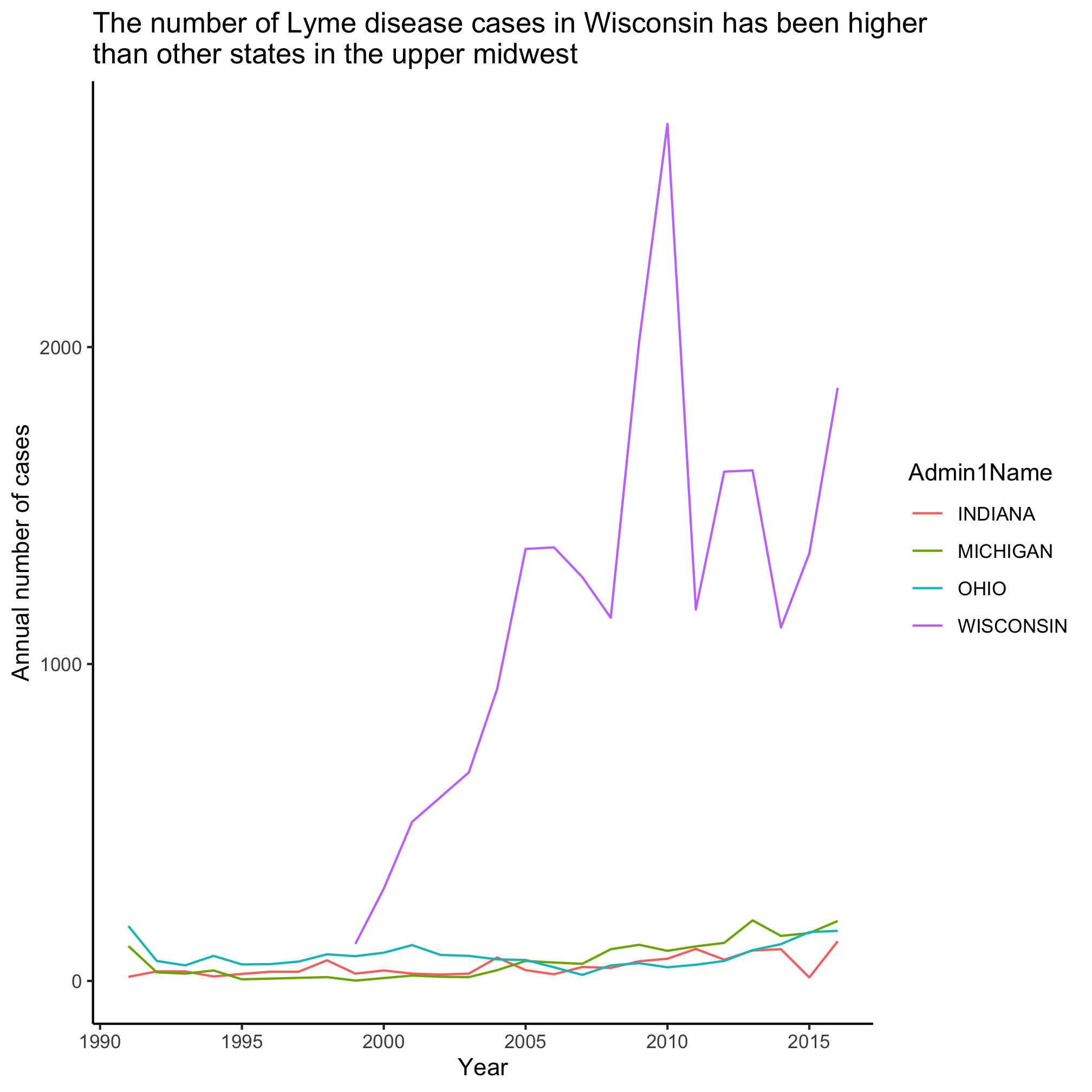
Taking stock of where we are
Before we leave this session, look at the code chunks we have used in this lesson to generate various plots. See if you can make a list of things in the code chunk that you understand, have a good guess at, and are lost on.
You’re doing great. Don’t worry, we’ll see many of these functions again and help you gain greater confidence using them.
Exercises
1. New England traditionally consists of Maine, Vermont, New Hampshire, Massachusetts, Rhode Island, and Connecticut. Lyme, Connecticut is the namesake of the disease. Can you modify our code to make a line plot for these states?
2. 2016 was the last year that we have data for in this dataset. Can you make a dot plot with all of the possible Admin1Name values on the y-axis, the count values on the x-axis for 2016? Give the dots any color that you like.
3. Can you use ?tolower to confirm your intuition for what this function does? If you want a string to be in all caps, what function would you use? From the documentation for tolower, can you figure out how you might convert the sequence “ATGCCTTG” to “TACGGAAC”?
4. Most of the data for the US is uninteresting, could we tighten the limits to look at the the most interesting states? To do this we will modify the arguments for expand_limits. Instead of using x = states_map$long, y = states_map$lat, we will want to use something like x = c(?, ?), y = c(?, ?). See if you can pick the best values to focus on those states from Wisconsin to Maine and from the Mason-Dixon line north.
5. To make things even more interesting, could you make a map for your home/favorite state? You’ll need to add an argument to map_data so be sure to use ?map_data to help figure it out.